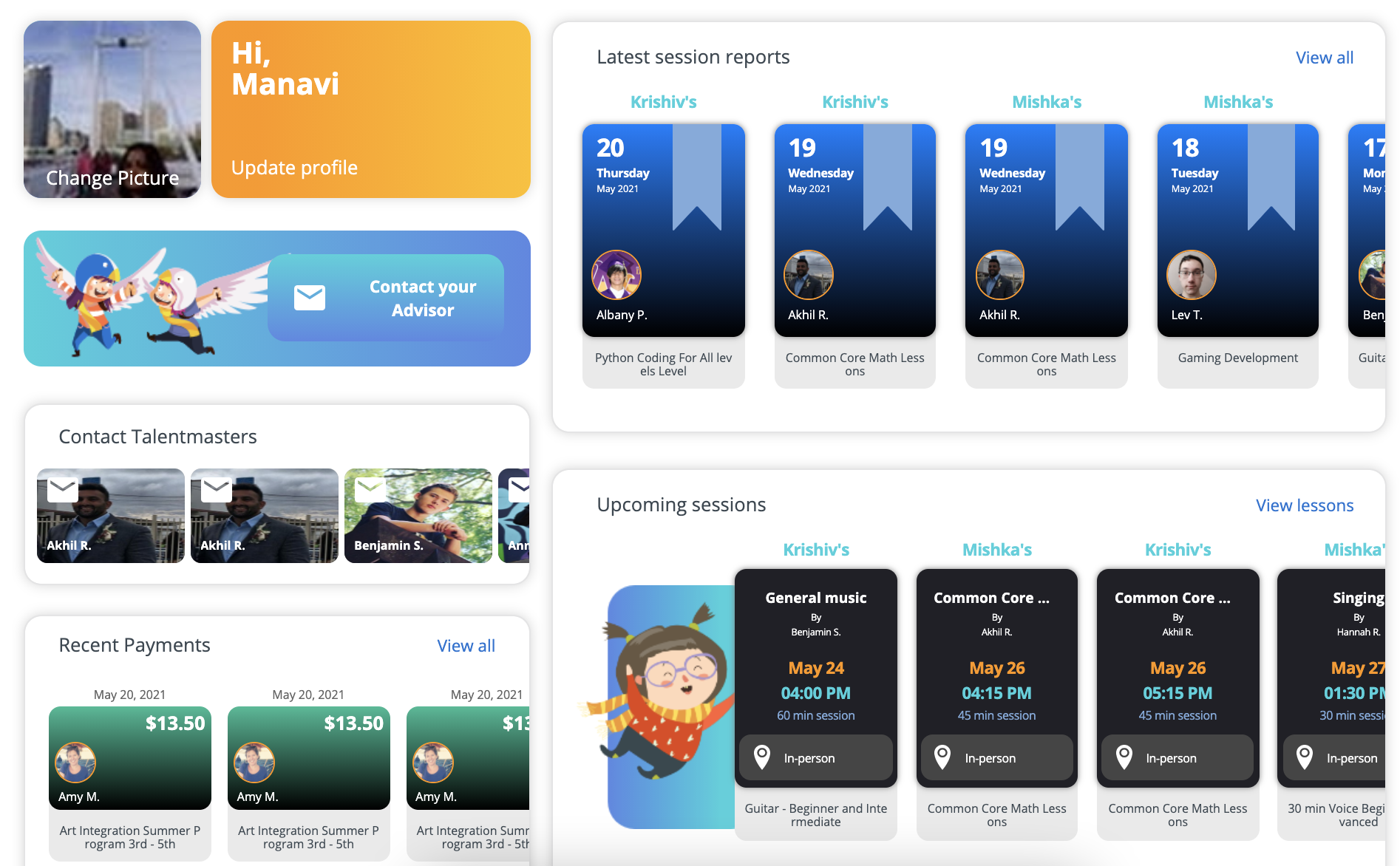
Tracking a student’s progress over the course of their learning journey is an essential metric for parents to review their child’s progress with a tutor. At Talentnook, we’ve learned the importance of providing thorough, real-time session reports to improve parent satisfaction and boost student success.
What is the Talentnook session report?
The Talentnook Session reports allow a parent to access the teacher’s session feedback once the session is over. When your child finishes a session with a Talentnook tutor, the tutor uses the session report feature to quickly communicate the progress made within the session with parents (could be right after it or up to 24-48 hours later).
The tutor talks about the various factors like their attention level, confidence with the subject, and sincerity with lessons. Post-session progress reports enable parents to identify whether their child is on track with the course learning within the allotted time frame.
Let’s dive deeper into the feature
How does the session report feature work?
The post-session progress report is easily accessible on the parent’s dashboard and gives them a chance to review their child’s progress and communicate further with the tutor about it.
Here’s how you can access it
- Login to your Talentnook parent dashboard. You will find the latest session reports from your child’s tutor on the right topmost section. Click on ‘View all’ to view all session reports
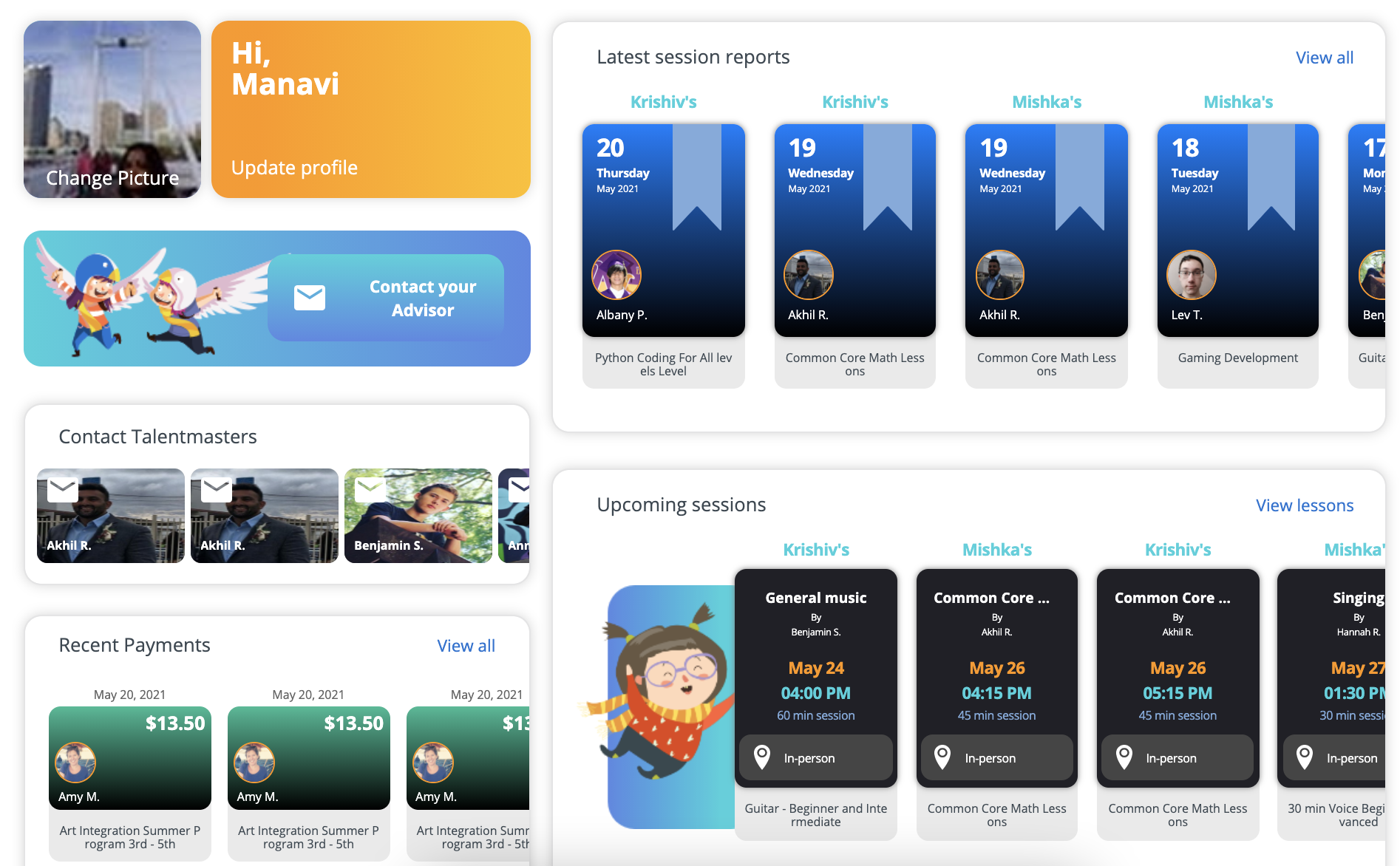
2. When you click on a season report, it opens up the complete list of reports filled in by the tutor over the course of the lesson.
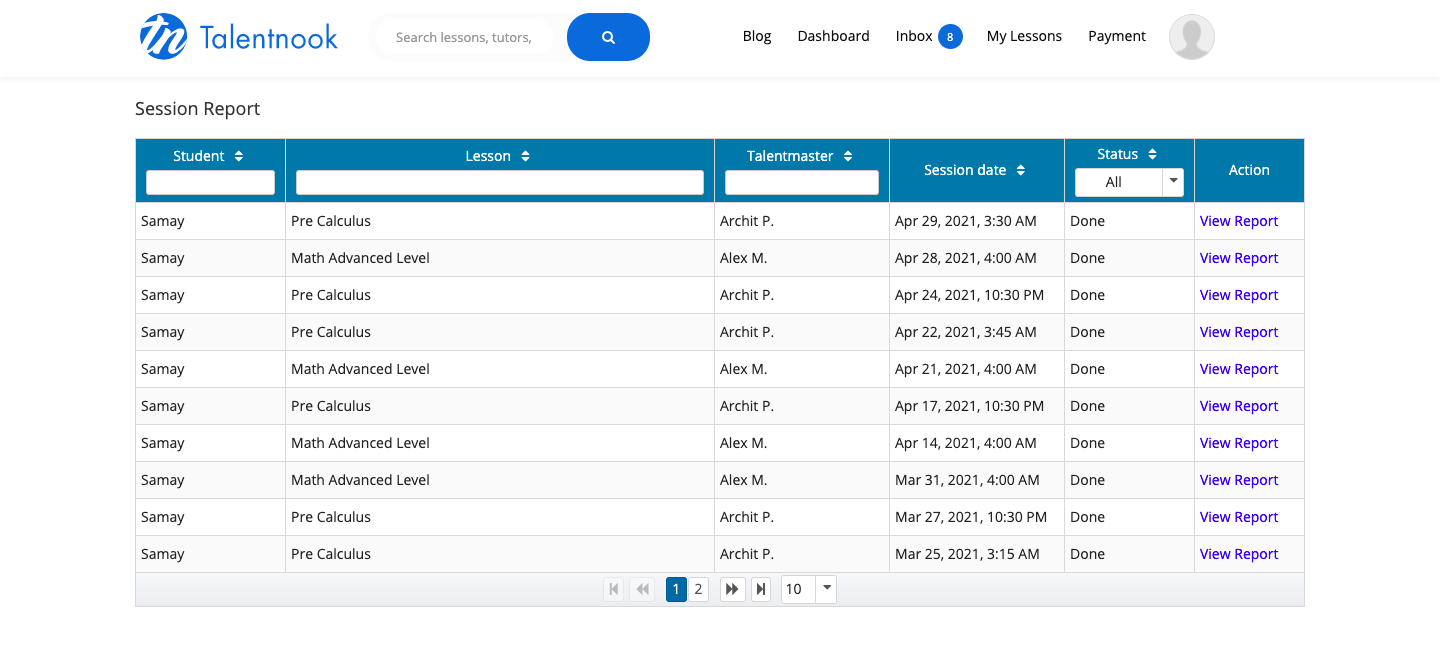
3. View the complete report on the student’s performance in the session and the progress made during that session.
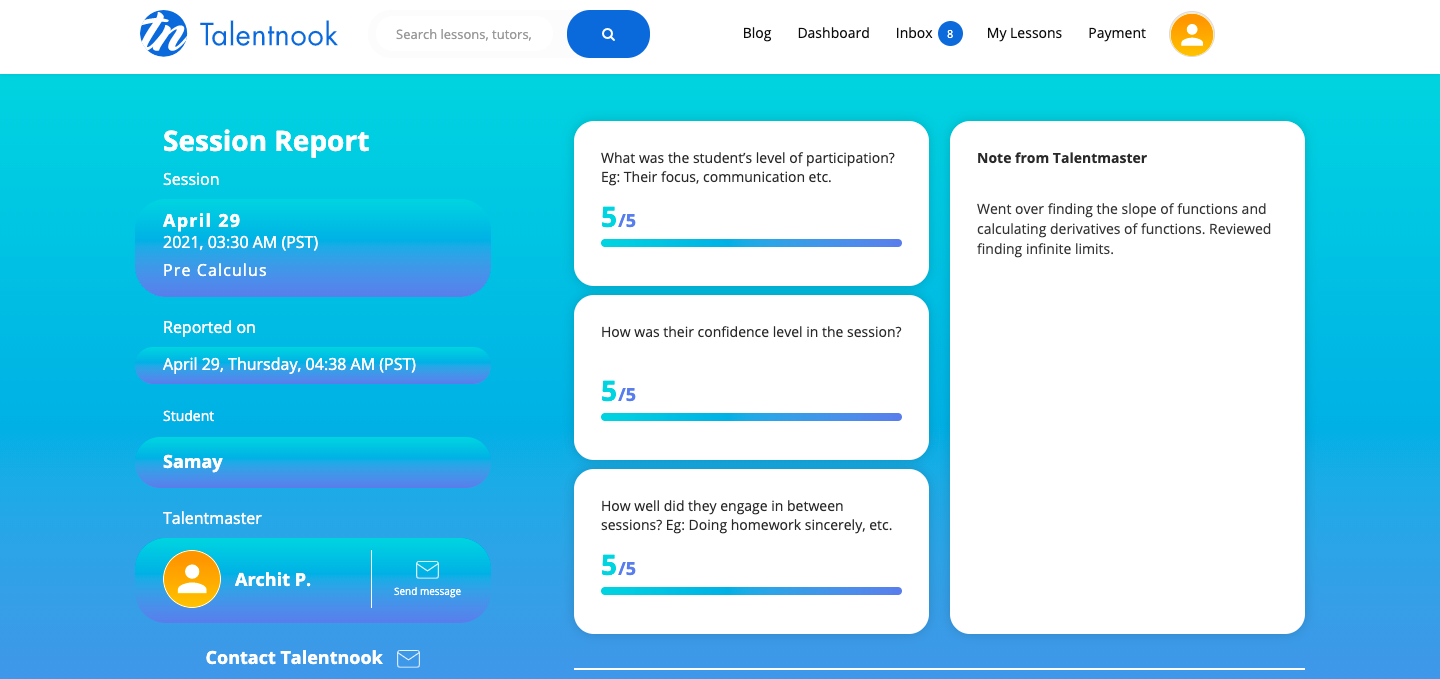
4. The parent can then initiate a conversation with the tutor to discuss further.
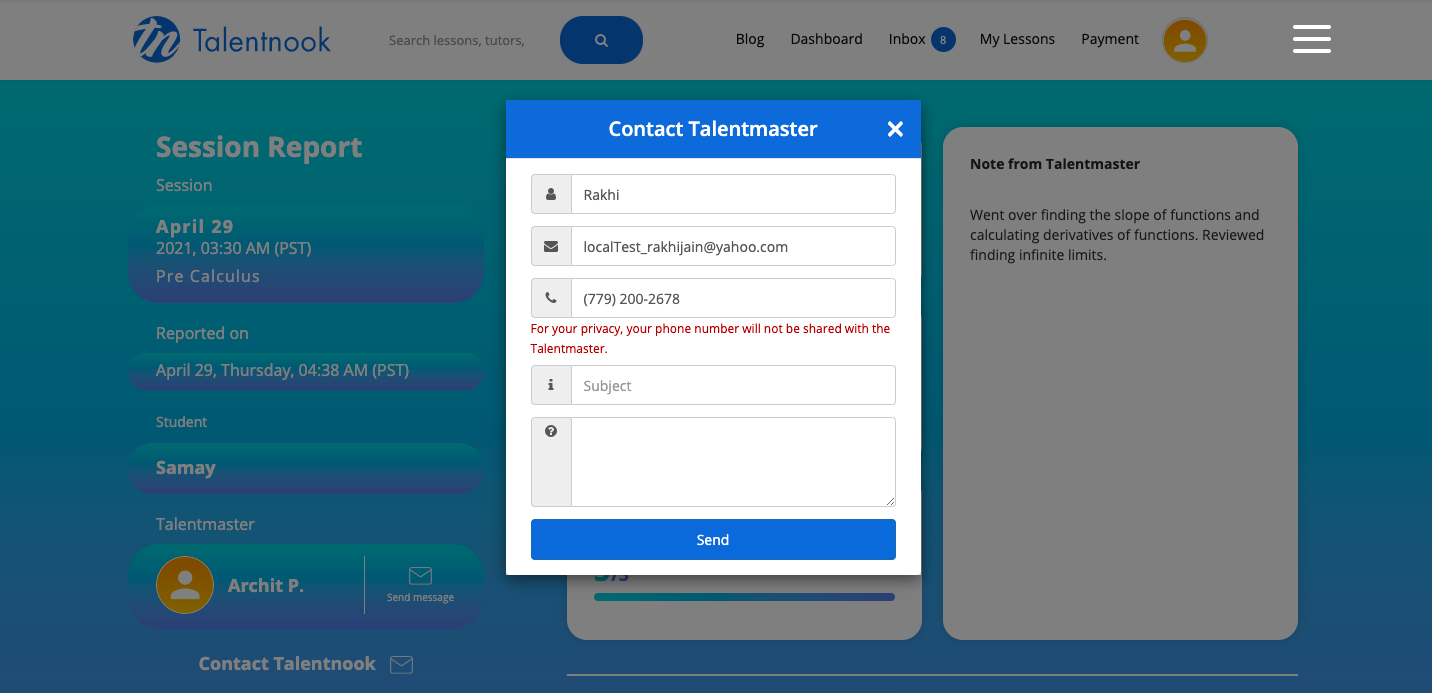
5. Parents get notified via email whenever the tutor submits a post-session report
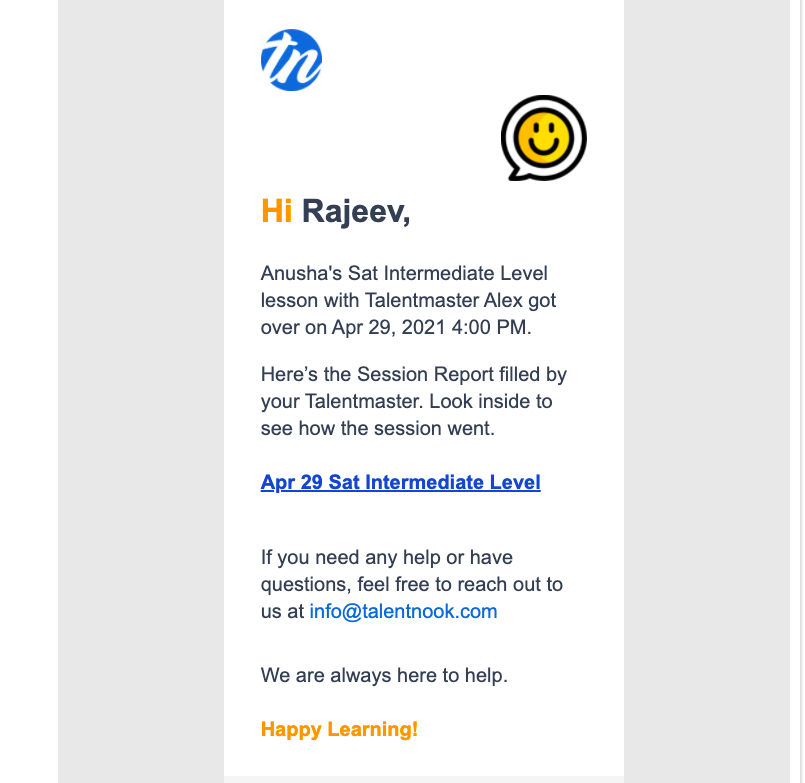
How can parents benefit from the post-session progress report?
Parents can leverage session reports to:
- Track and measure their kid’s progress with lessons
- Analyze the effectiveness of the talentmaster and lessons
- Provide feedback and suggestions to the Talentmaster
- Ask questions to the Talentmaster and raise/share feedback/concerns.
Interested in learning more about the feature? Reach out to us to learn more about how Talentnook makes it easier for you to keep track of your child’s progress with Post-Session Student Reports.