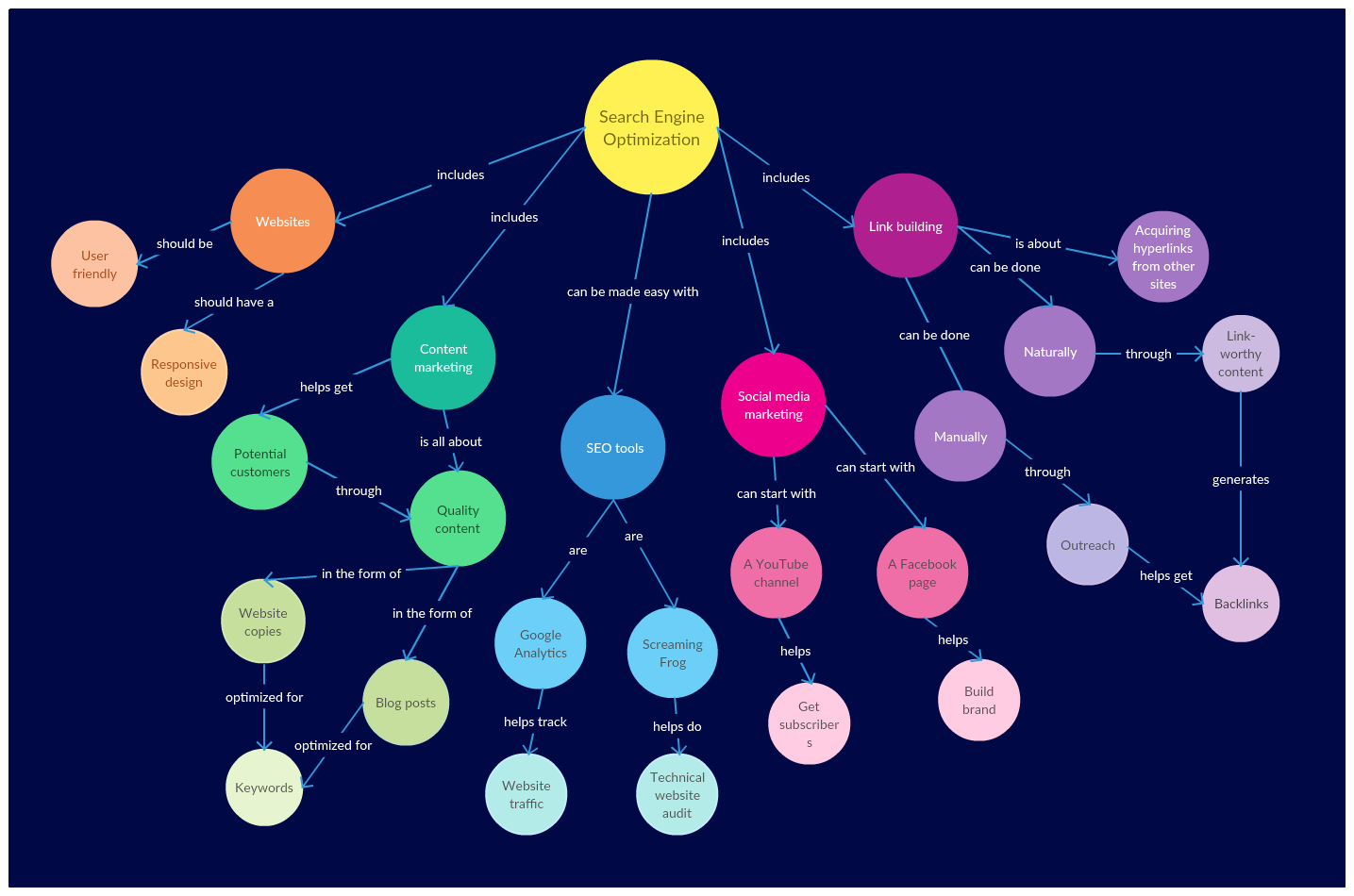
Students are increasingly facing pressure to perform academically, perform well on standardized tests, prepare for university admissions, and enter competitive job markets. Owing to the dynamic nature of this all, students are now required to master new concepts quickly and effectively.
With traditional learning, this is no longer effective. However certain study techniques can help students retain information faster and more effectively. Like mind-mapping.
Students and teachers have started embracing mind mapping as a valuable learning tool. With mind maps, students can attempt to learn new concepts differently, process them better, and retain this new information for a longer period of time.
So what are mind maps and how you can use the mind mapping learning technique to transform your knowledge retention?
Also Read: 8 Highly Effective Study Habits of Top Scorers
What is Mind Mapping?
Mind mapping is a visual method to represent information and can be used to effectively brainstorm and structure ideas. In its purest form, mind maps are a means to get information in your brain out in front of you. However, the versatility of mind mapping makes it one of the most effective learning and organizational tool at a student’s disposal.
Mind mapping refers to a visual form of note-taking and note-making that takes a central concept from which all other ideas branch out. You’re basically mapping out your ideas.
But why is mind mapping so useful?
Mind mapping takes otherwise monotonous information and transforms it into a vivid and unforgettable visual representation of related concepts.
You might be a little skeptical. How can out-of-order thoughts haphazardly linked to the central concept possibly be an organized way to learn something? Mind mapping works so well because they emulate how your brain naturally makes memories—through connections:
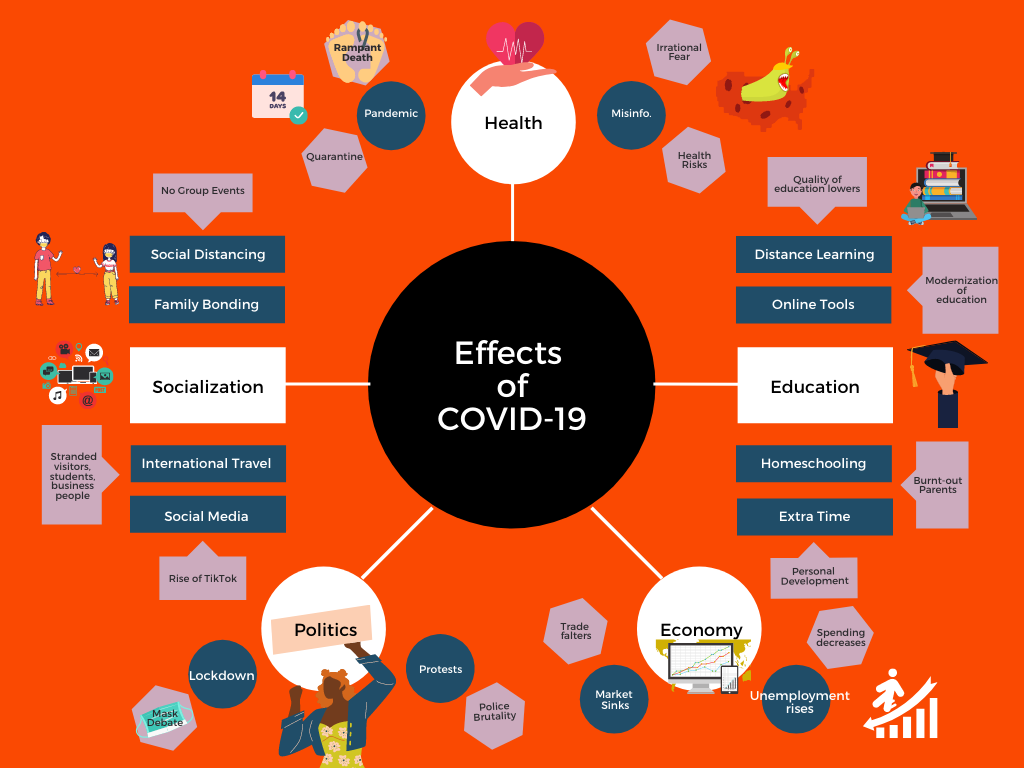
Let’s take a look at a basic mind map.
Can you make sense of the organizational structure of the diagram? From the central idea, all of the other ideas branch out as lines, symbols, text, and images. We can understand mind mapping better by comparing it to the mapping of the world.
In the past, when cartographers went out to create a physical representation of the world, they would have their known area. From the places they know, they would then move on to mapping the immediate outskirts. Perhaps they extend outwards in a particular direction one day and in another the next. Slowly, the whole picture comes together.
In a mind map, the central idea would be the known area, while the immediate outskirts would be analogous to critical thoughts. There might be essential landmarks to recognize a particular thought or solution to a problem.
How to Create a Mind Map?
To begin with, let us be clear that mind maps can be made in multiple ways. However, there are five main characteristics of a useful mind map:
-
Central Theme:
This may be the main idea, overarching concept, or problem needing a solution. It is usually represented by either a textual title or an appropriate symbol or image.
-
Associations:
These are branches that radiate out from the center. Primary associations are branches from the central theme itself, while secondary associations branch out from the primary associations. It’s best to keep the number of primary associations within seven because our brain can only handle connections up to that point. These connections will help your mind remember and internalize the information.
TIP: Make sure your associations are curved lines because the brain likes curves more than straight lines. Try to use different colors for each association level to make a visually appealing and memorable connection.
-
Keywords:
Each association in the mind map should be labeled with a single word or a short phrase that summarizes the connection.
TIP: For particularly meaningful connections, try using a symbol or image alongside the keyword. Highlight the keyword or association by using a distinct color.
-
Contiguity:
Associations need to feel contiguous. If there is too much distance between each connection in your mind map, the associations start to feel disconnected. A good rule of thumb is matching the length of the keyword to the range of the curve.
-
Colors and Imagery:
The more vivid your mind map, the more likely you will be able to remember it and make useful connections. Our brain takes visual cues in better than textual clues. Try to incorporate colors and imagery to your mind map in a manner that adds value to your understanding. This could mean using different colors for different relationships while mind mapping. It could mean adding little drawings and symbols for emphasis.
Now that we have established the main characteristics of a mind map let’s do some mind mapping ourselves. For our very first mind map together, let’s take a concept that has unfortunately become familiar to all of us—the Coronavirus.
Mind Map Example: Creating the Coronavirus Mind Map
Before we start making associations, let’s discuss the purpose of this particular mind map. Are we going to discuss solutions to the pandemic? Or maybe, we would be better equipped to examine the effects of the virus.
Note: This step is essential. Without defining what the mind map is for, the mess of connections will just be that, a mess. With such a big topic like the Coronavirus, we would have difficulty making meaningful connections if we consider effects and solutions together.
Let’s get our central idea down on paper:
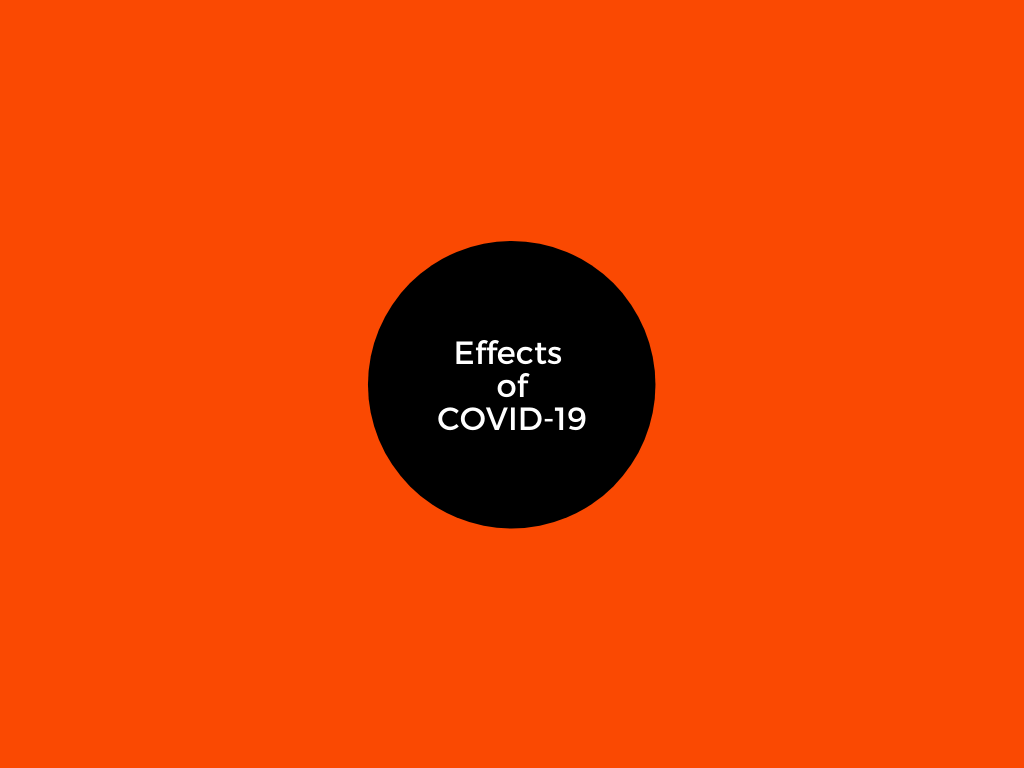
Mind Map Step 1: Central Idea
Note: I’m using Canva as my software of choice to create this mind map! For those of you new to mind mapping, you can follow along using a paper and writing utensil of your choice. If you’re already familiar with mind mapping, skip ahead to Best Free Online Tools for Mind Mapping to see our reviews of popular mind mapping tools.
Now it’s time to consider the effects. It’s easier to think about the individual aspects of life affected by the Coronavirus. For the sake of simplicity, let’s keep the first level associations in our mind map limited to five keywords:
- Socialization
- Education
- Economy
- Political Atmosphere
- (and most importantly!) Health
Here’s how we would update our mind map:
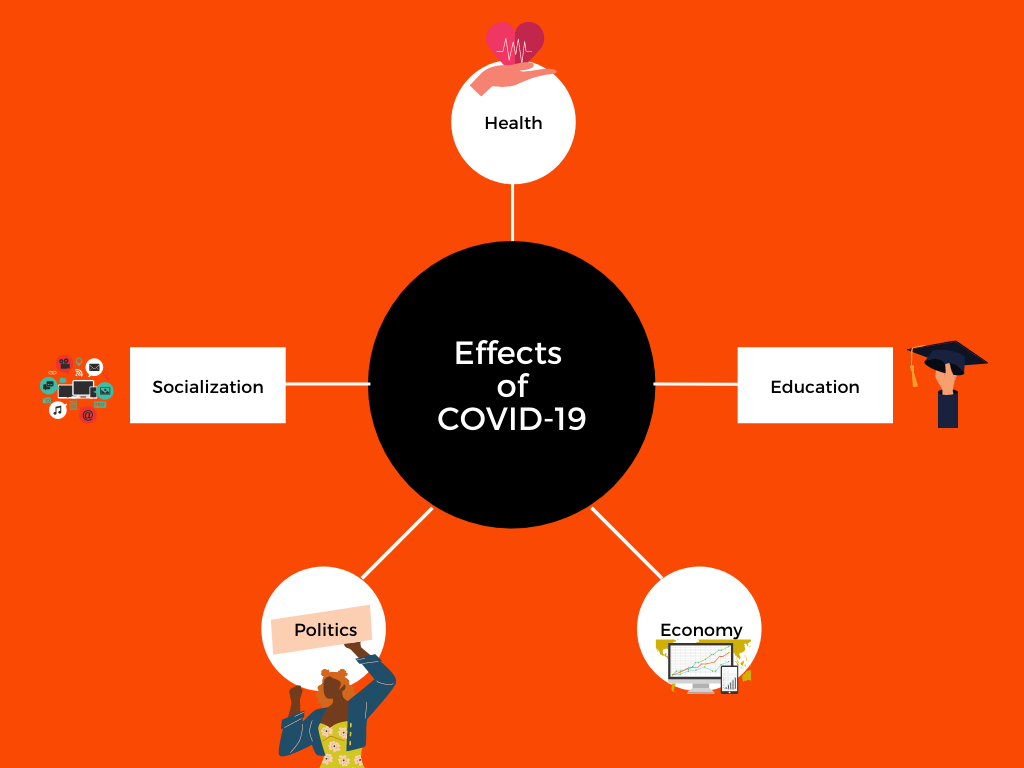
Mind Map – Step 2 – First Level Association
We’re going to use the same color for each primary association to keep each level of association clear. As a visual learner, I remember concepts better when I associate them with symbols or imagery, which is why I’ve included a simple symbol for each keyword.
After the primary associations, we can start adding branches based on our thought processes. You might find yourself extending outwards in one direction for a while before doubling back and adding more associations to an earlier level of association. That is perfectly okay and is honestly the best way to get started! Don’t be worried about keeping it organized or neat just yet. Once you’ve got all your thoughts on paper, you can reorganize it in a way that’s clear to yourself and others, too!
Here’s how mine is fairing right now.
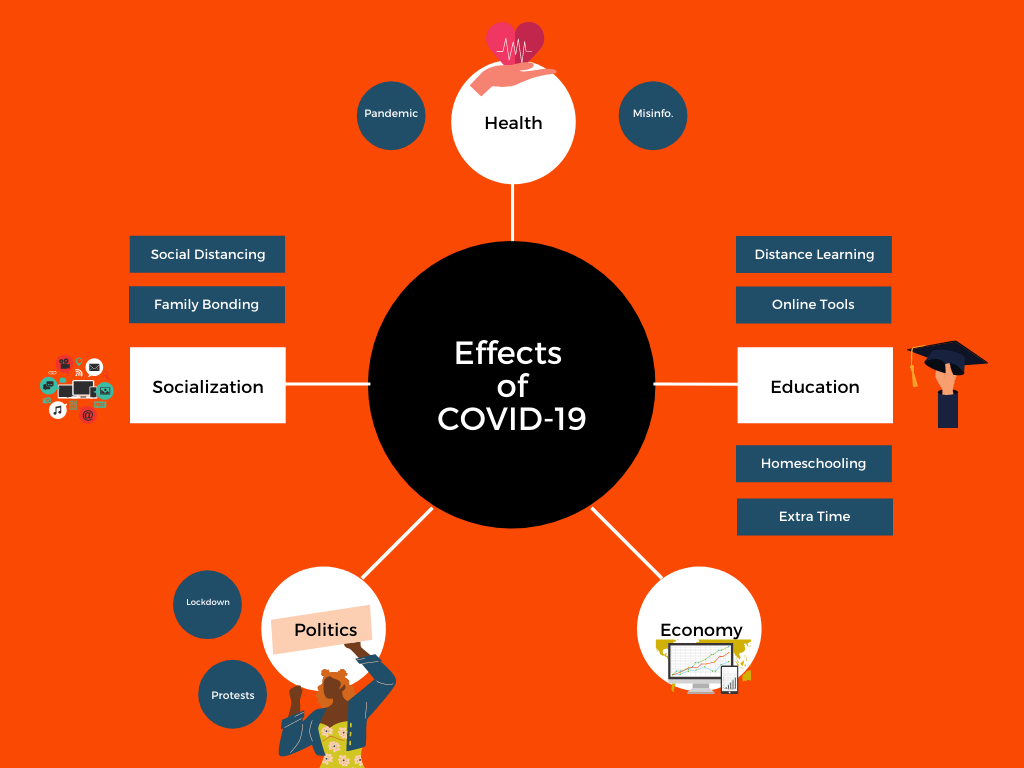
Mind Map – Step 2 – Secondary Associations
As you can see, I’m keeping up with my color scheme to keep each level of association clear on the paper for future reference. Although I’ve not added imagery for emphasis now, I expect to add more in my reorganized mind map.
Keep going until you feel your mind has been sufficiently mapped! Seriously, there is no rhyme or reason needed. Once you feel like you’ve got all your thoughts on your mind map, continue to the (optional!) reorganizing step.
If you feel like your mind map is organized enough, feel free to skip this final step. However, in the case of learning and note-taking, we would sincerely suggest you reorganize your mind map! Students who use mind mapping as a note-taking tool will benefit from this as they will be recalling the connections they made and making their memory and understanding of the concept stronger.
Here’s my reorganized mind map again:
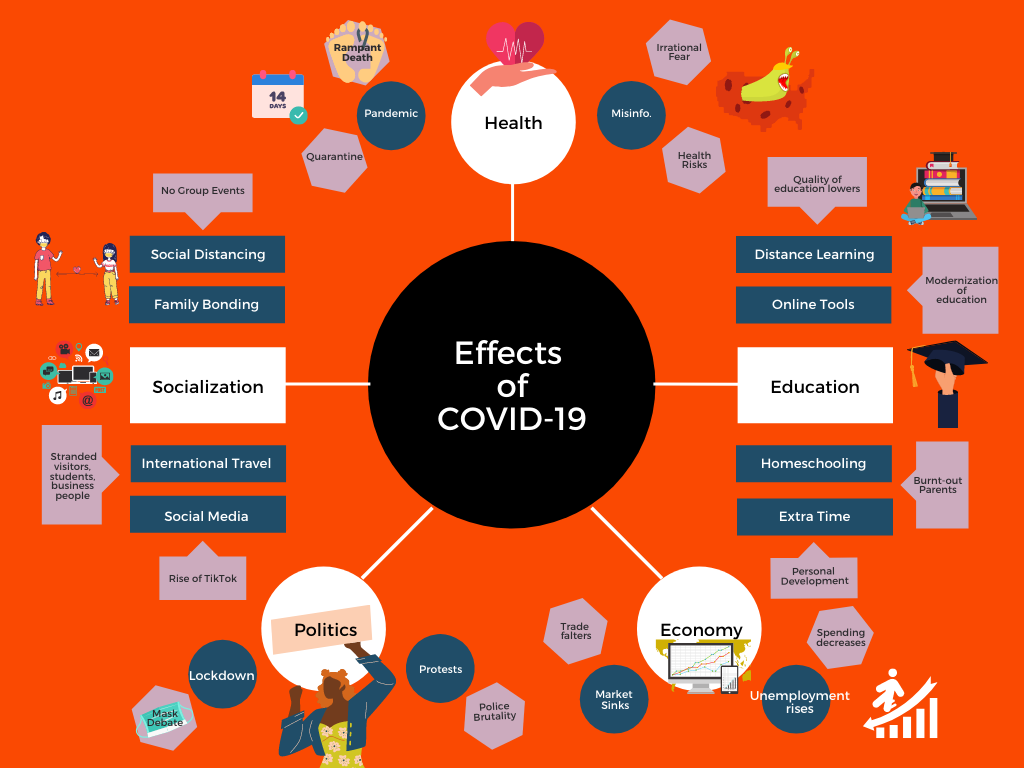
Complete Mind Map
I’ve made the mind map more structured and evenly spaced out to make it easier to read. I’ve also clarified connections using updated keywords as well as added symbols and highlights to crucial relationships.
How Can Students Utilize Mind Mapping?
We’ve already mentioned a couple of activities where mind mapping may aid students in this blog post, but it’s worth quickly diving into the versatility of mind maps.
-
Exploring an Idea or Concept / Brainstorming
We just did this with our mind map creation! Mind maps give students a comprehensive understanding of a concept since they can see all the relationships and proximity of those relationships together to form a big picture. This sort of big picture thinking is something that mind mapping fosters, as we’ll see with the following activities.
-
Note-Taking/Note-Making
Although we touched upon this briefly, we must emphasize how great of a note-taking tool mind mapping makes.
By using mind mapping as a note-taking device, students can create real-time connections with the material they are learning by going through the steps of a mind map. In other words, note-taking using mind mapping allows for progressive thinking instead of just copying notes down. Instead of merely transcribing what the teacher is telling them, students can focus on keywords and important concepts.
Moreover, if these students reorganize their mind maps after class, they will be recalling and re-establishing the connections and relationships between ideas. As we said before, this will allow them to form a more robust understanding of the material.
-
Problem Solving
Although this is linked to brainstorming, the big picture thinking of mind maps is uniquely equipped to solving problems. Why is that?
While mind mapping, we take a broad concept and dissect it into multiple tiny parts. When we’re done, each small part acts as a puzzle piece to the whole picture. When students apply this to problem-solving, seemingly significant problems can be made simple. Through this big picture thinking, the solution becomes clear.
Students can also apply this to dealing with group projects or organizing large events. Taking a big problem and finding ways to divide into smaller, manageable parts allows students to complete all their tasks efficiently.
-
Studying for Assessments
This one is an everyday but significant use of mind mapping, so we’ve created a detailed portion of this blog dedicated to it. Keep reading to find out how mind mapping can help students study practically any subject.
Mind Mapping as a Studying Technique
Firstly, we must note that the following examples of how students could utilize mind mapping for studying are just that—examples. This is not even the tip of the iceberg.
The main idea is this. Mind mapping allows big picture thinking through connecting puzzle pieces in the form of branches. This means that students can connect multiple concepts to one overarching unit in a class. It also works as a memorization technique, so for all types of topics. Finally, mind maps can also act as outlines for projects, presentations, or essays.
-
Memorizing grammar and vocabulary for English or any foreign language
-
Studying Math Formulas
-
Studying for an Essay test in Literature
-
Outlining an Essay
Also Read: How to Use Figurative Language to Enhance Your Writing
-
Understanding Complex Science Concepts
Best Free Online Tools for Mind Mapping
While there are numerous paid versions of mind mapping software, finding easy-to-use, fully functional free tools for mind mapping is a little frustrating. With that in mind, to make mind mapping as convenient as possible for you, we’ve compiled the three best free online tools for mind mapping.
1. Coggle
The free version of this online tool allows for creating and sharing mind maps and flowcharts. Why we like it:
- You can have multiple central nodes in a single workspace.
- There’s a full version history to see each revision of the mind map.
- Create connections to other mind maps to see relationships between concepts.
2. Canva
Canva has a great user interface to design creative and less traditional mind maps. You can download or publish your mind maps to the web directly. Why we like it:
- Great for adding visual cues like colors, imagery, or shapes.
- Templates of awesome mind maps to have a foundation from which you can create your own.
- You can insert pictures, embed videos, links, or GIFs for impactful studying.
3. Sketchboard
This whiteboard-style app helps you mind map with sketches. If you prefer the handwritten feel to your mind maps but need to work on them digitally this might be a great fit for you. Why we like it:
- Your mind map can be as large as you’d like as the whiteboard has unlimited space.
- You can create mind maps using shapes, freehand drawings, notes, and a roadmap.
- Exportable as PNG, SVG, and PDF so you can easily study from it offline, too!
What’s Next
You’ve now learned what a mind map is and how to create a mind map as well as completed a mind map of your own. Great job, you’re off to an awesome start. As with every skill, mind mapping requires practice to perfect. However, each new mind map you generate will also have the added benefit of making lasting connections in your brain! Start learning the smart way.
We hope you stay positive during these trying times. At Talentnook, we are working towards ensuring that the learning does not stop. You can also take a break from this stressful period by learning something new and creative like playing an instrument, painting, creative writing, and more! Check out some free trial lessons with Talentnook.